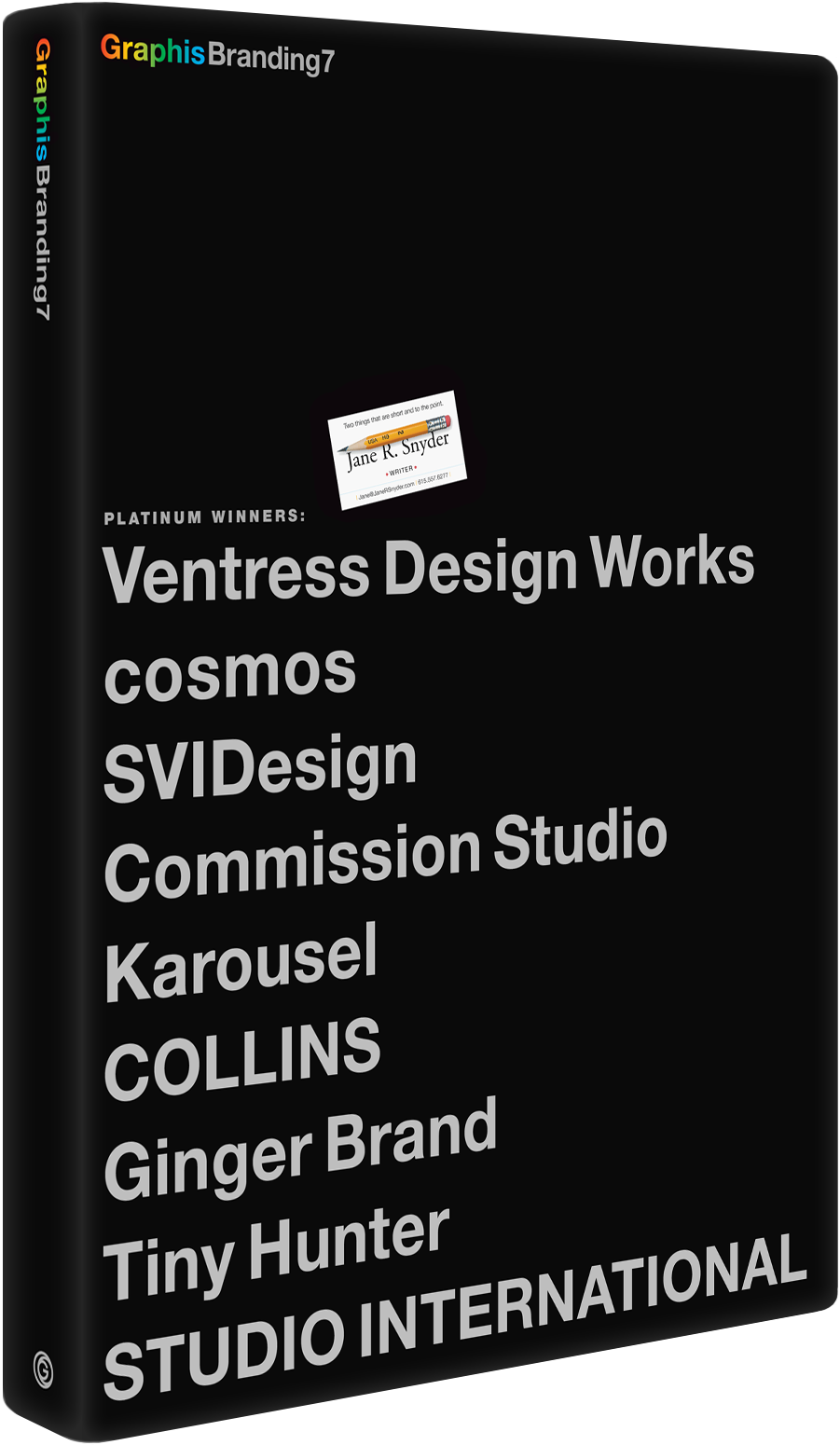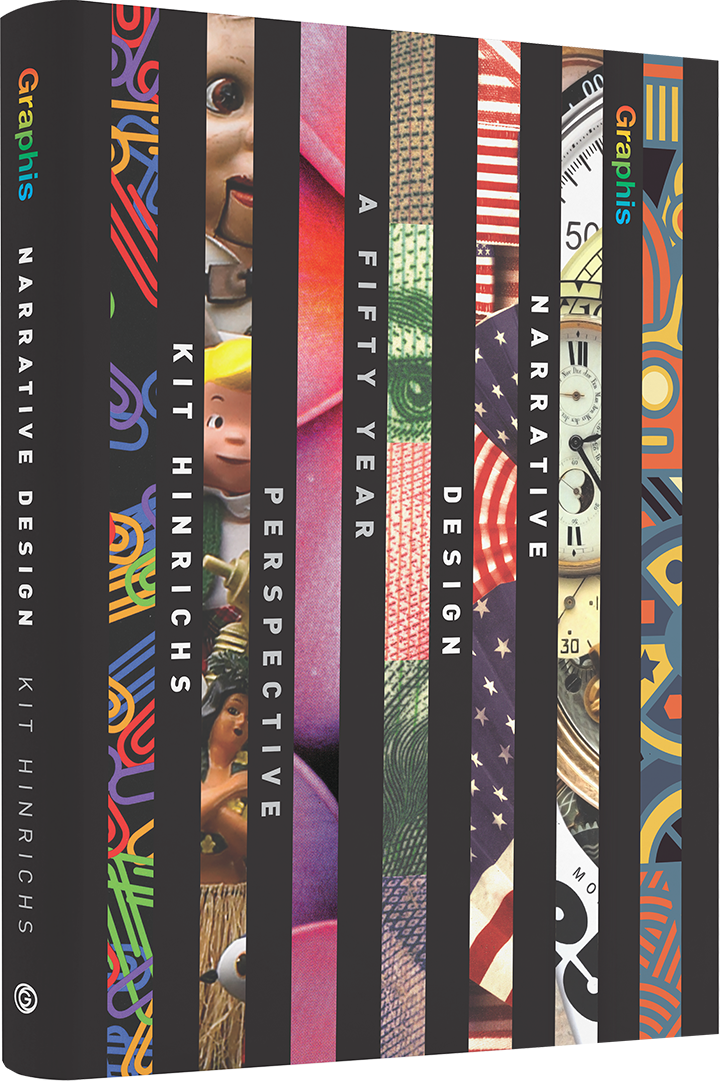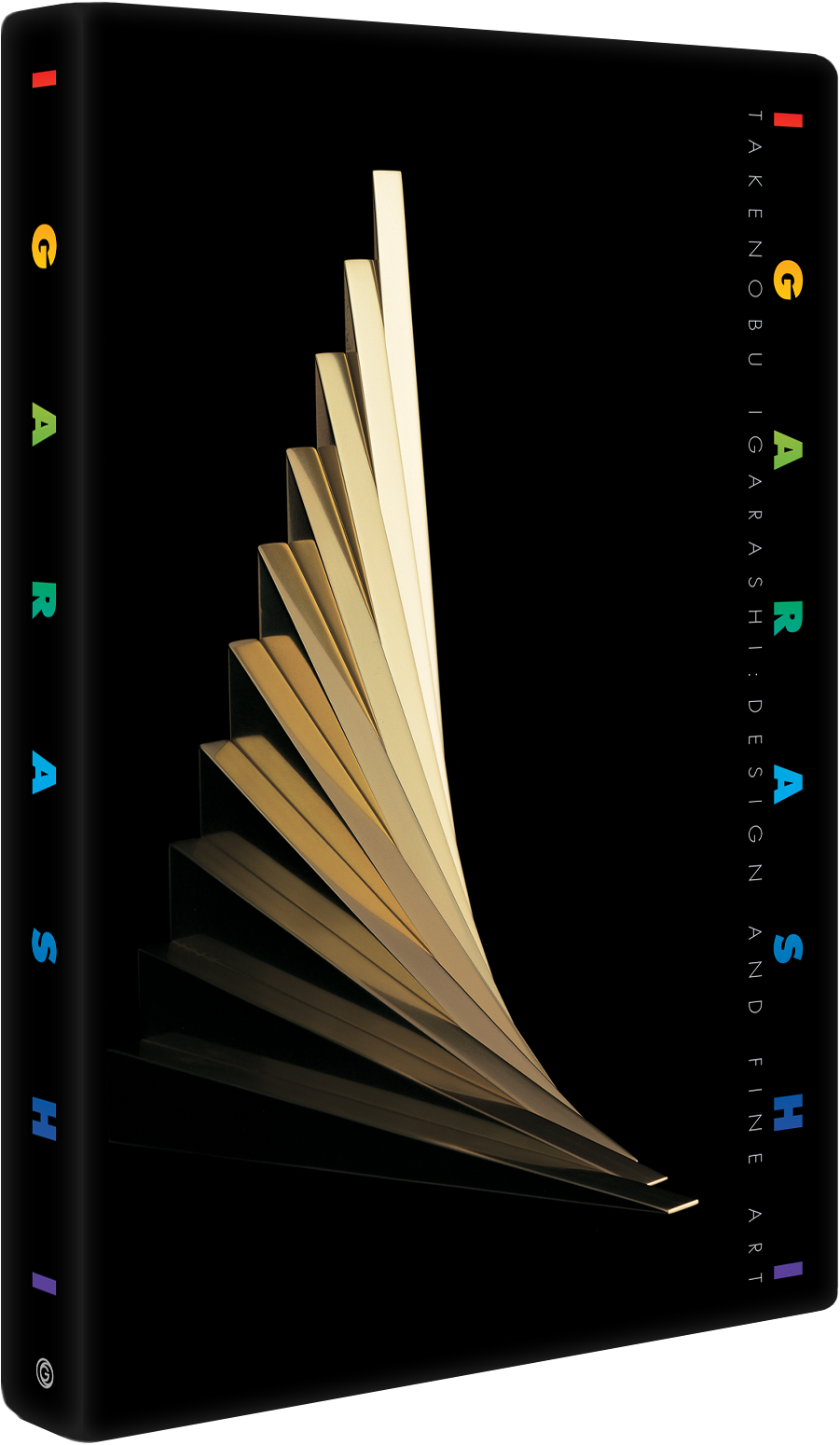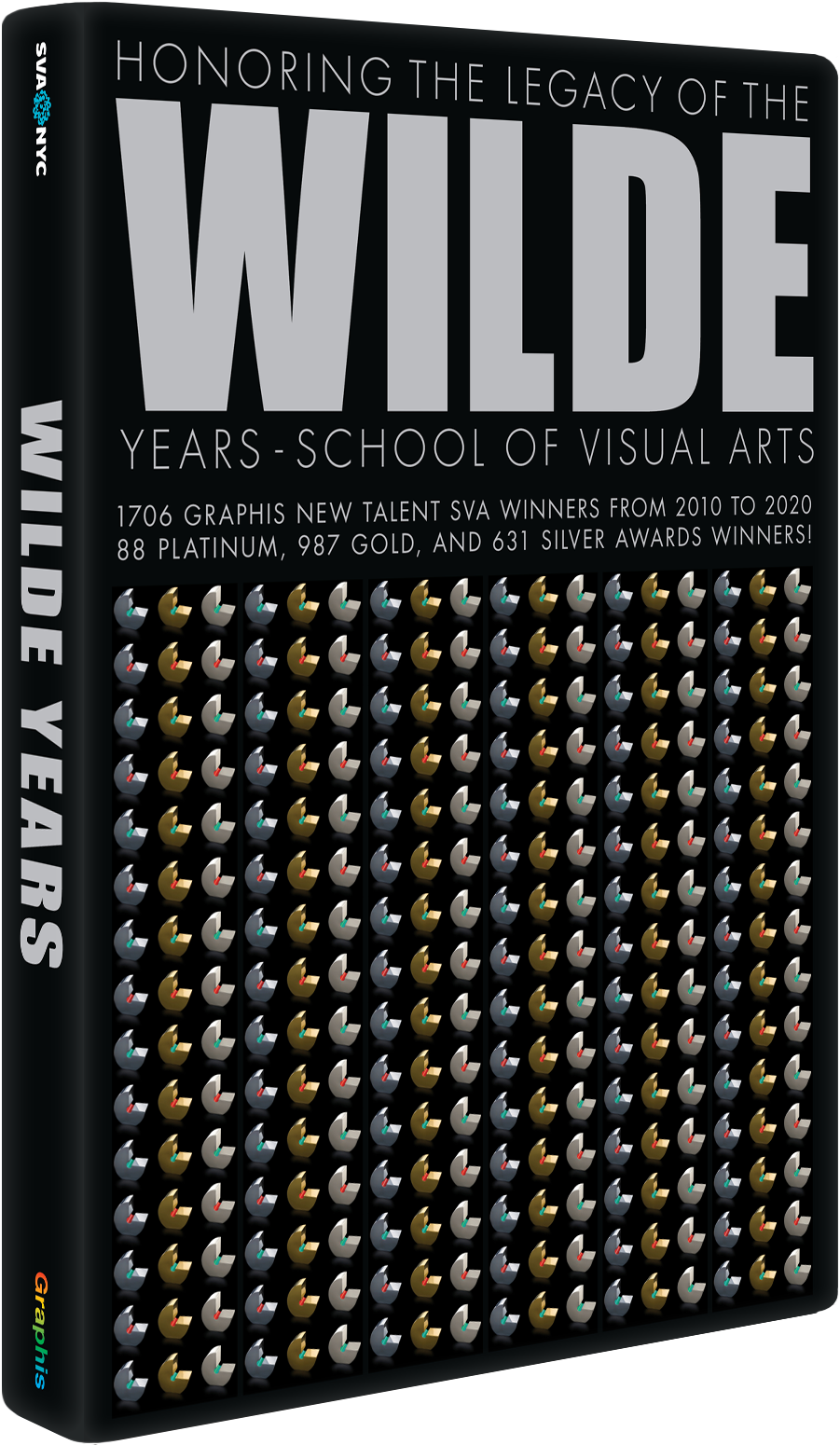BP-06: 12 Principles of Animation
Competition:New Talent Annual 2021
Award:Platinum
Design Firm:California State Polytechnic University, Pomona
Categories:Design | Animation, Film/Video
ProfessorJustin Abadilla
SchoolCalifornia State Polytechnic University, Pomona
StudentMichelangelo Barbic
Country:United States